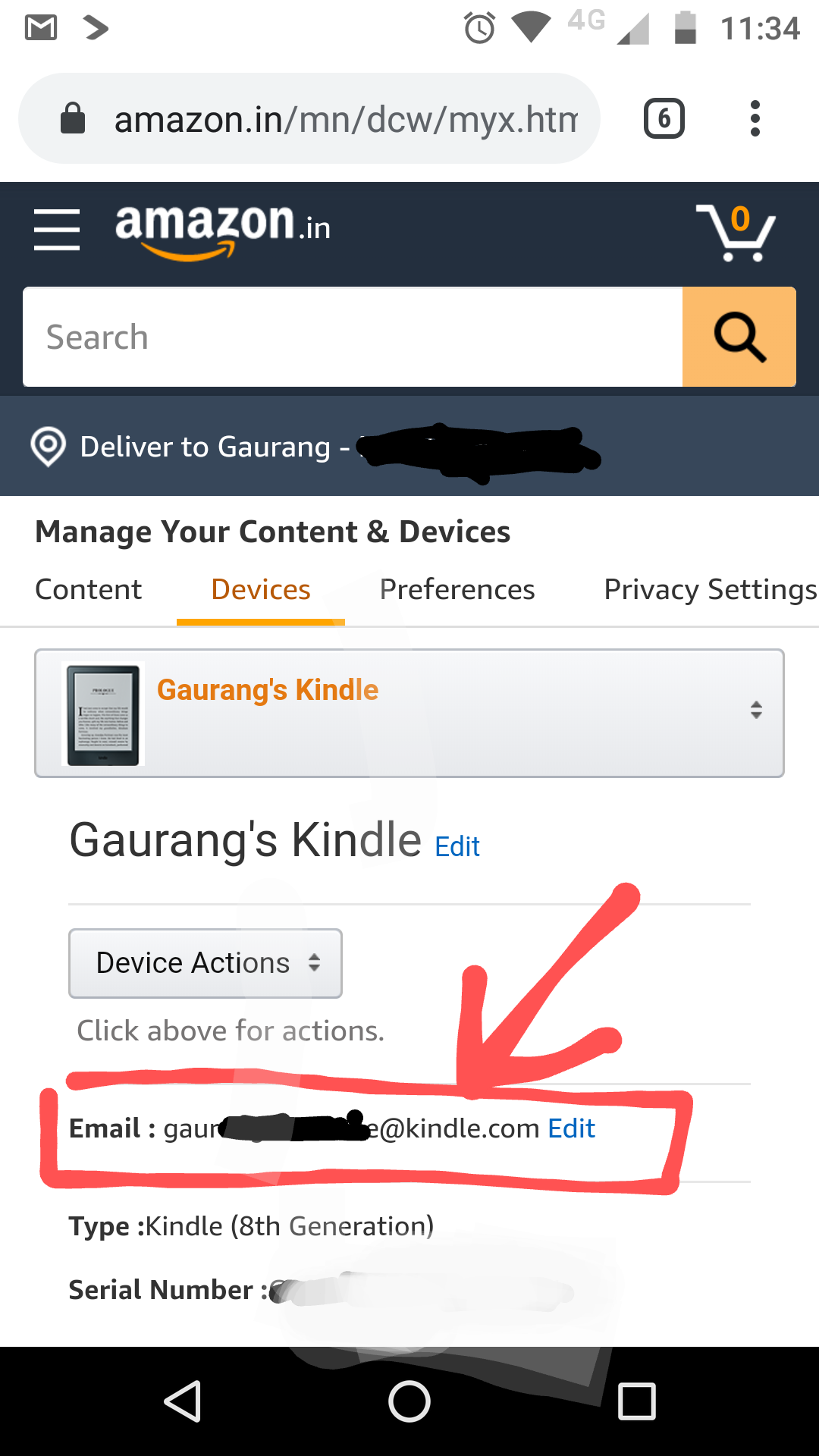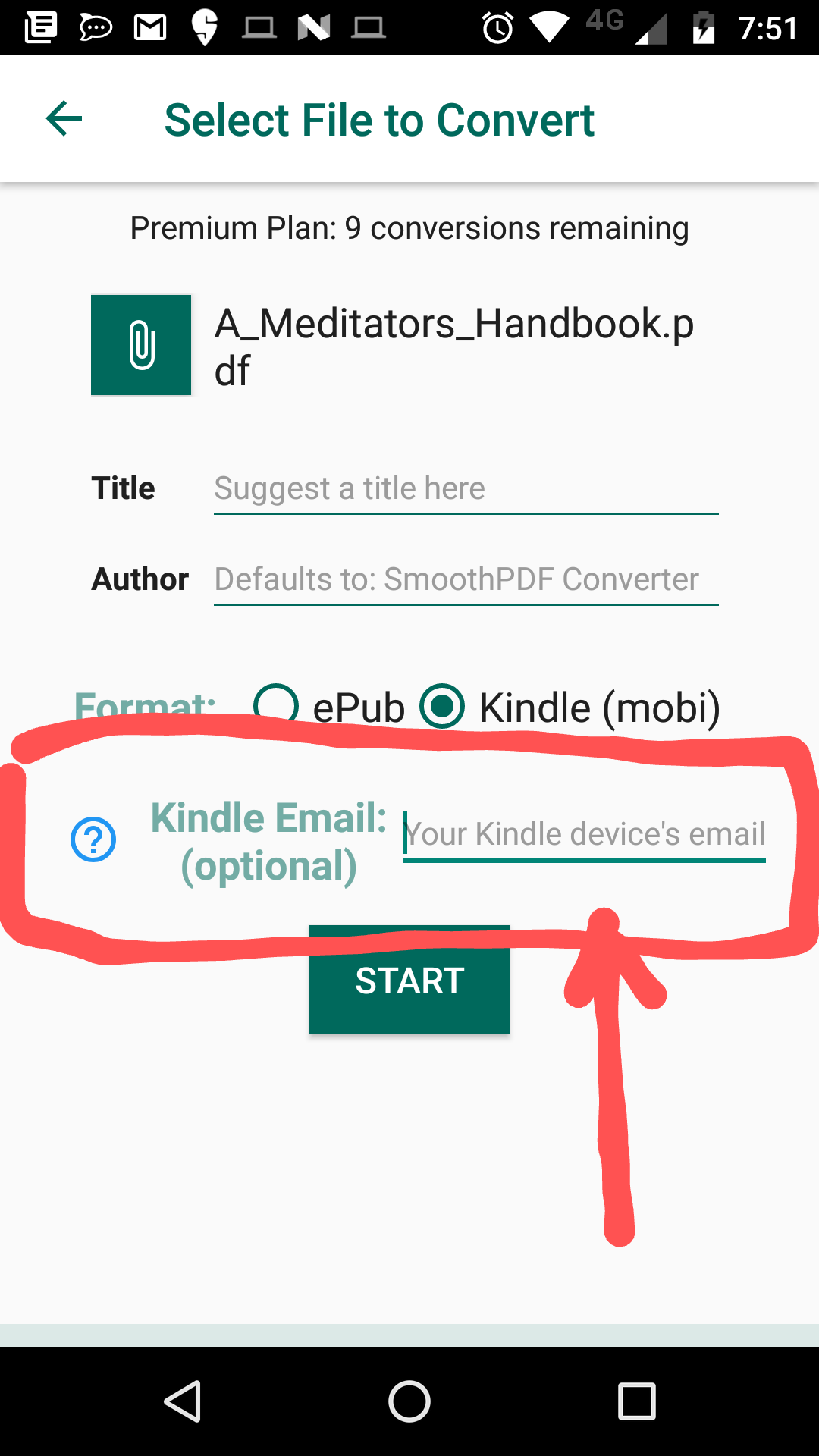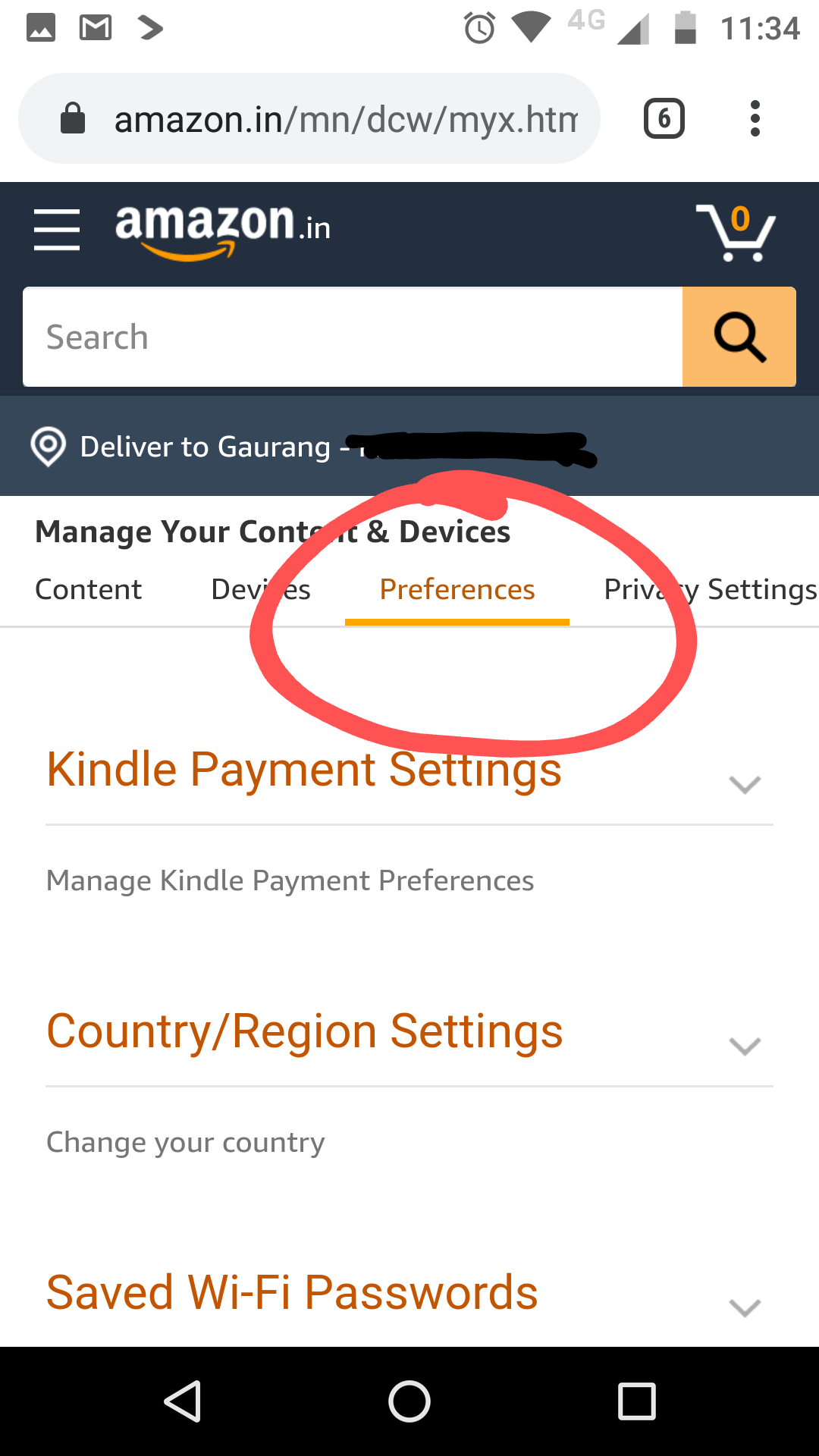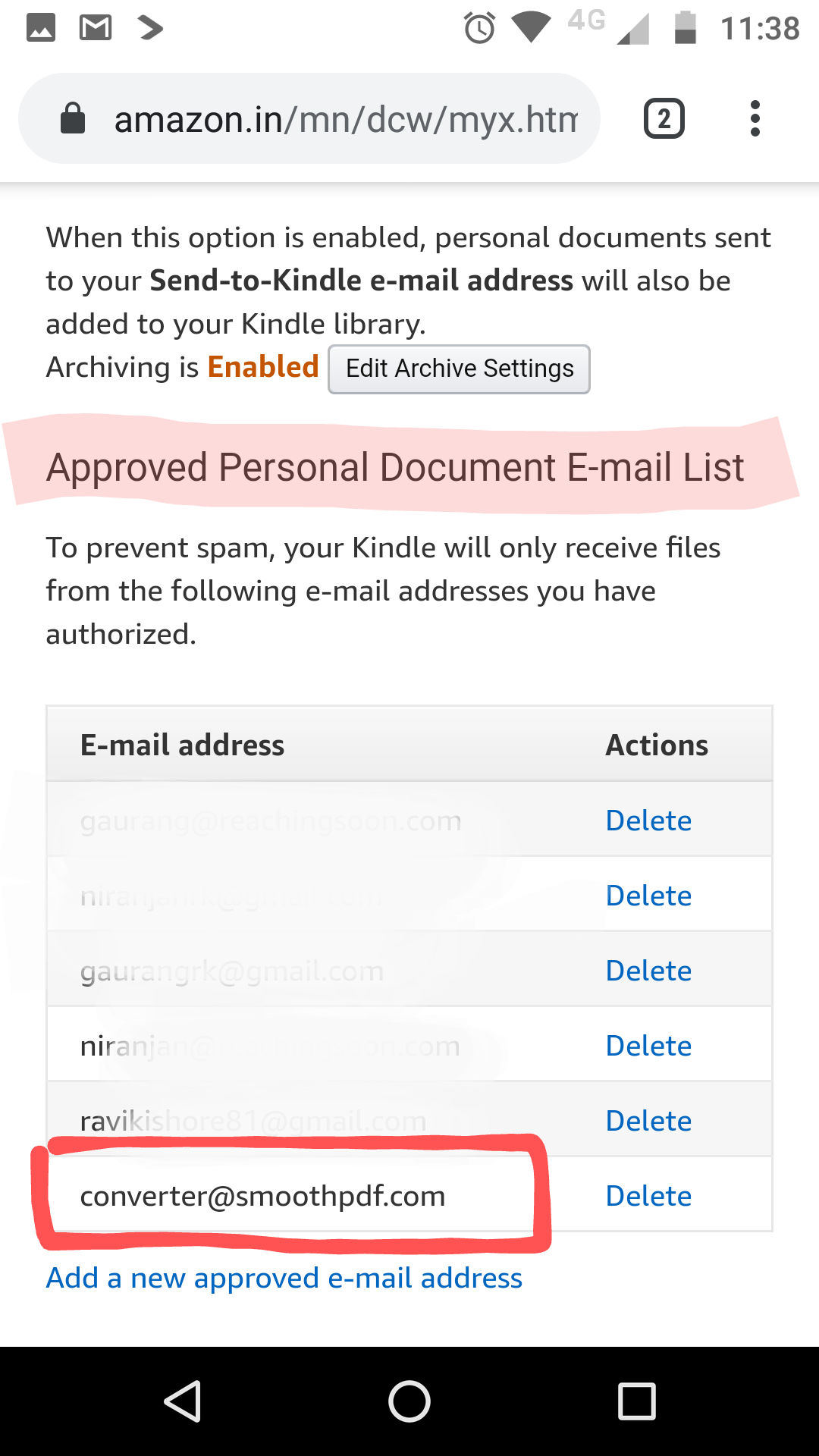Recieve mobi ebook on Kindle
SmoothPDF Converter can send the converted Mobi book to your
Kindle device. To enable this,
- add converter@smoothpdf.com to the Approved
Personal Document E-mail List
- check the Receive on Kindle option while starting the
conversion.
- write your Send to Kindle address in the place
specified
For step-wise instructions, read the guide below
Step-wise Setup Instructions
Please choose your country:
- Log in to your Kindle
account on Amazon website for your country
Click the following link - Open Kindle settings
- Find the Send-to-Kindle
address for your Kindle device or app, in the Devices tab
See screenshot below:
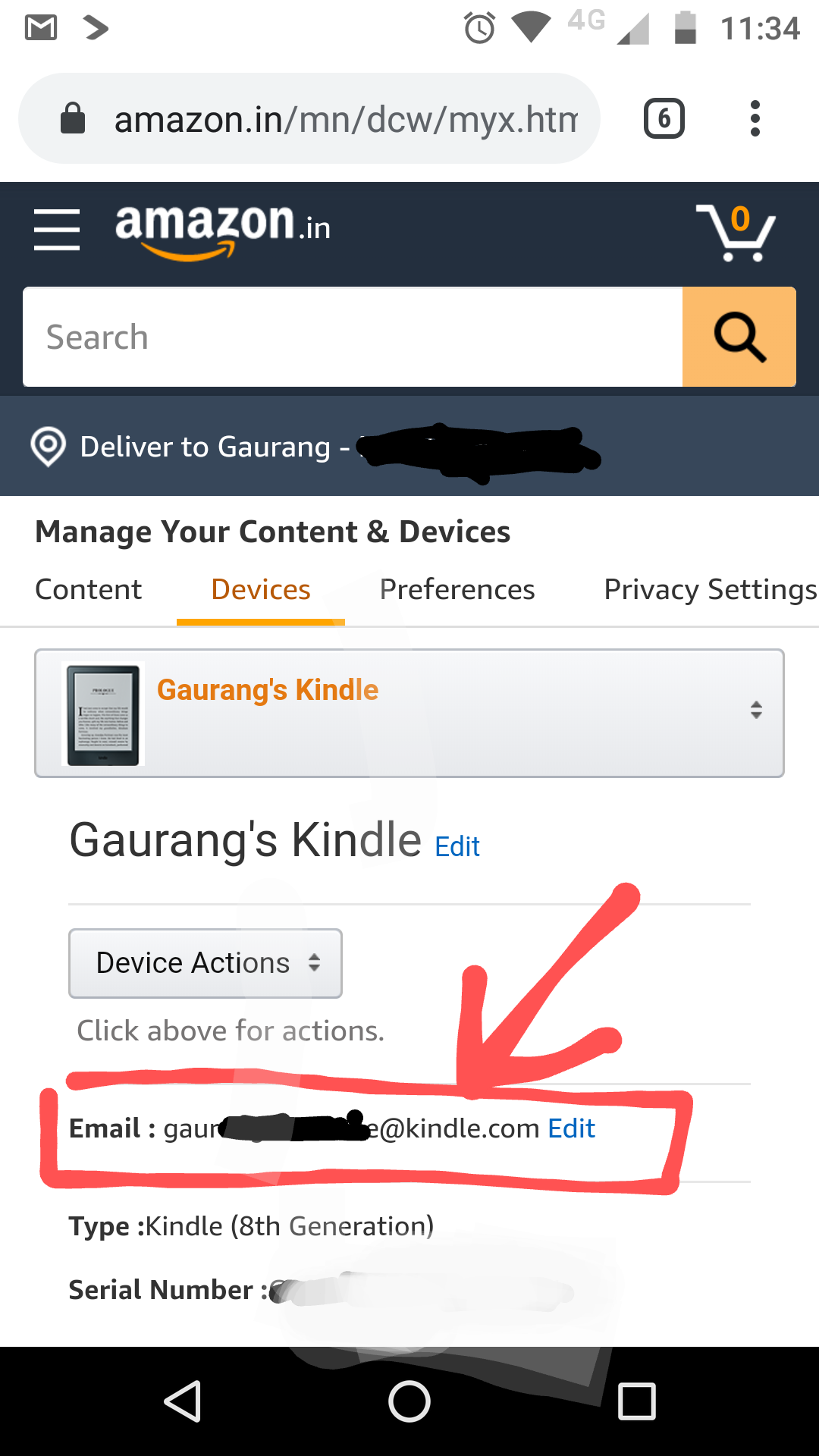
- Write this
address in the box provided in the SmoothPDF app.
See screenshot below:
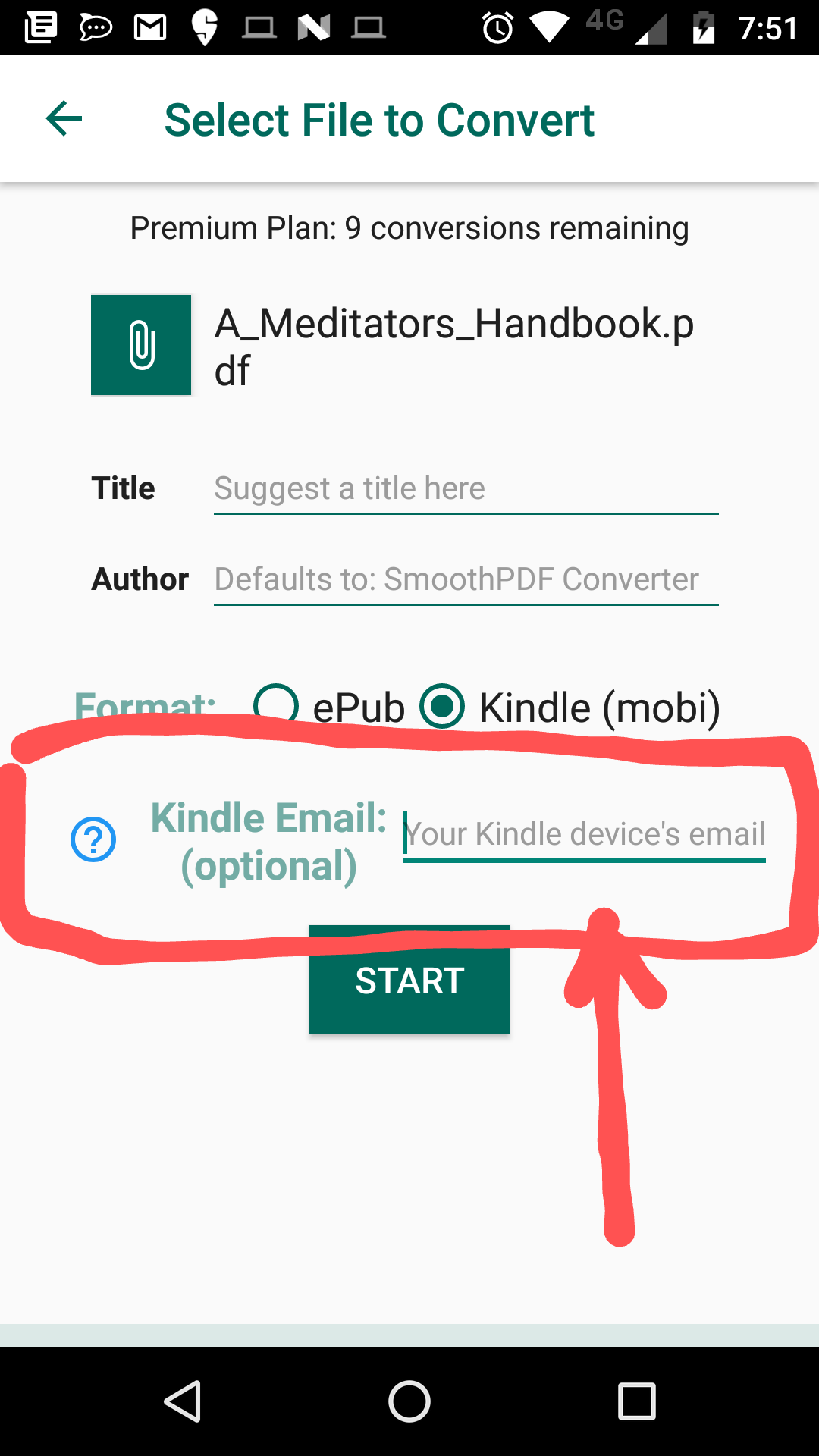
- In the Kindle
settings page, open the Preferences tab
See screenshot below:
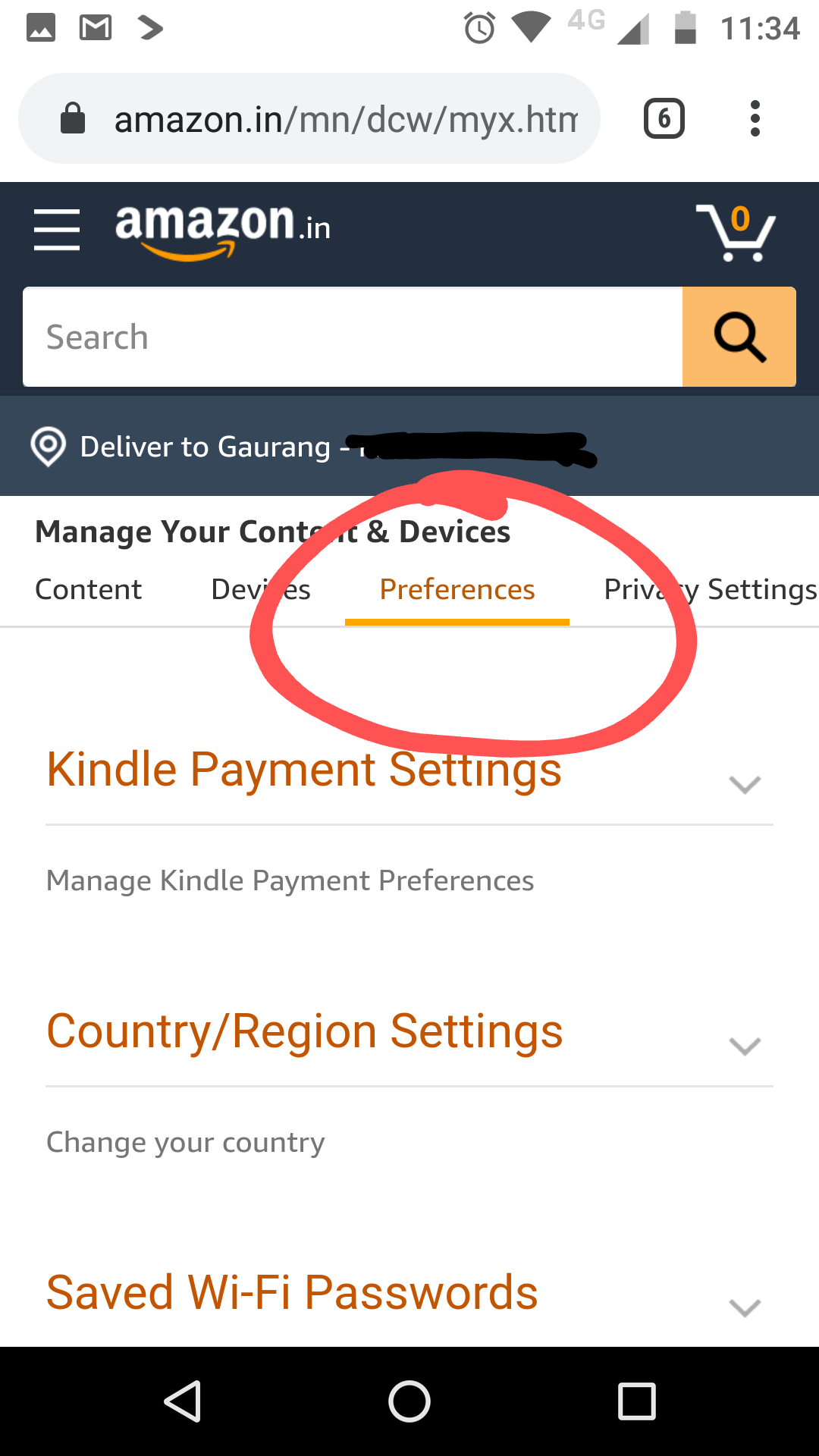
- Scroll down the
page to Approved Personal Document E-mail List
Add
converter@smoothpdf.com to the list
See screenshot below:
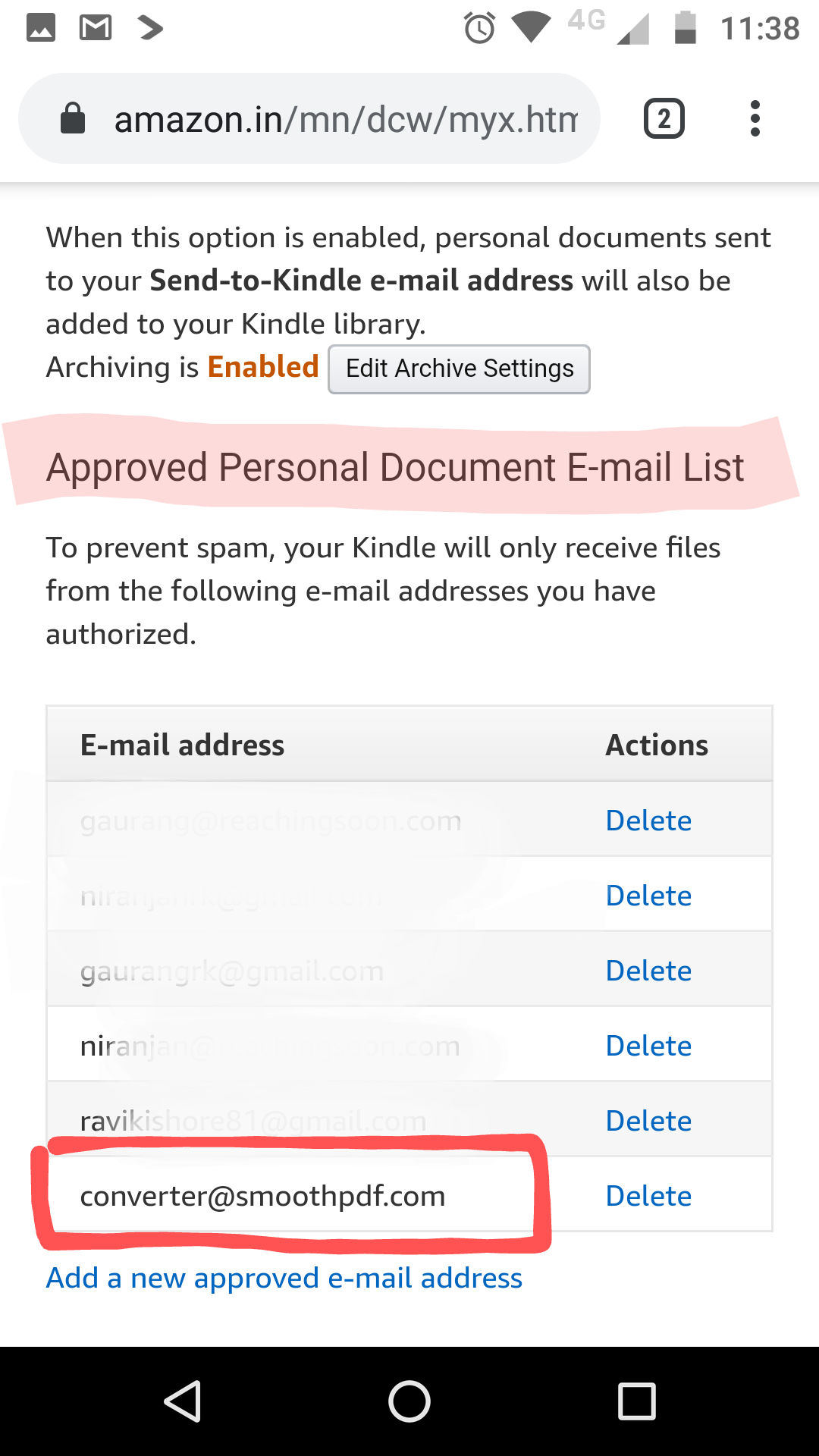
Detailed instructions on Amazon site - Send
to Kindle by Email